The process of improving the ranking of a website to make it more search engine friendly is known as SEO or Search Engine Optimisation. The concept and design of a website including its every page is known as website design.
Taken together, SEO web design refers to the process of designing and developing a website that is optimised for search engines. It goes over the SEO best practices that website designers should adhere to.

How will customers find your website if it has an attractive design but none of the pages rank well in search engine results?
Finding organic, or free, strategies to increase website traffic and rank on page one of search engine results pages (SERPs) is crucial, and even social media and PPC ads are great for doing this.
Let’s review some of the main benefits of SEO web page design.
Any type of unpaid search engine traffic to your website is referred to as organic traffic. These are the visitors to your website who came to it through Google search and observing the top results
More precisely, more than 25% of all clicks go to the first search result, 15% go to the second search result, and the percentage drops rapidly after that.
Any result past the first page may have very little organic traffic, as the 10th result gets 2.5 percent of hits. To improve your chances of ranking higher in the SERPs, you should design and optimise your website as much as possible.
A Google search is usually done by someone looking for information on a specific question they have. And they will click on your page when it appears at the top of search results with that specific response.
While they may not become customers immediately after finding your website, they now know they can contact you again if they have any further questions. They were looking for anything related to your sector, so this brand awareness is perfect for increasing conversions.
Since high-purpose traffic is more valuable than other types of traffic, you should optimise your new website to rank higher in search results.
There are more benefits. UX provides a 100 return on investment or a 9,900% return on investment for every dollar invested. Your website needs to be search engine optimised and user-friendly if you want to climb Google’s ranks. Due to changes in Google’s algorithm, user experience measures now affect your ranking.
There are several reasons based on research conducted by Backlinko and include:
SEO is an integral part of any marketing plan to improve your webpage. This guarantees that your website functions properly and is easy for users to navigate so they can locate the information they need.
To protect its own user experience from being negatively affected by subpar websites, Google wants to rank only the best websites. Therefore, having a highly ranked website helps users find exactly what they are looking for while building trust with them.
Although an SEO plan may take some time to implement, the adjustments are usually free. With a little internet skill, many business owners can set up SEO parameters themselves, or they can assign it to a staff member.
The bottom line is that SEO is an inexpensive way to help your website achieve your marketing objectives and increase your return on investment.

The foundation of a highly efficient website design process is formed by a few essential elements.
Your website is accessed by its domain name. Therefore, it should only have one (canonical) domain. Any others you have should lead (redirect) to it.
Assume we work under the name Bowler Hat company in the UK. Naturally, www.bowlerhat.co.uk is our domain name. Each subdomain 301 points back to www.bowlerhat.co.uk, the primary URL. Additionally, some of our domain names have 301 redirects in their primary URLs. Everything about this makes sense.
Most of the time, your domain should be brand-led. Therefore, putting www.crammed-my-keywords-in-here.com won’t help you rank in search results today (1999 just called and wants its SEO back).
For about $1 a month, you can buy hosting, but what? It’s not really nice.
Poor, sluggish hosting degrades the user experience and ultimately results in a website that is reluctant to display in Google search results.
Invest in the best hosting you can afford to ensure your website works properly and has a high uptime rate.
Most of the time, hosting should adhere to common sense guidelines:
The content management system (CMS) you choose for your company has a significant impact on your level of success. While WordPress is an excellent platform, it is not the only one.
When choosing a CMS, try to take the least-constrained route possible.
Choose one of the widely used CMS platforms if it meets your needs. The major players have straightforward and solid technical foundations to optimise, which Google needs to understand.

The final decision in this case will depend on your completely unique requirements, but you should know why you are using a particular platform and not choose the one your web agency prefers to use.
A website optimised for search engines needs to be created in a way that makes it easy for Google to find and understand. This is the main purpose of crawlability and indexability.
The ability of a web crawler to access the pages of a website is known as crawlability. Additionally, Google can scan a certain number of pages on your website before reaching its limit.
Redirect loops and weak internal linking can prevent crawlers from reaching all of your content.
The term “indexability” describes Google’s ability to understand and index content.
For example, duplicate content can create indexability problems if there is no defined canonical (or “main”) page.
Together, crawlability and indexability provide search results that are as helpful as possible to users.
The following steps are very important to increase the crawlability and indexability of a website:
Having a website that works the way your consumers want—which is often on mobile—makes it SEO friendly.
Mobile is the primary, and often the only, device that many of your potential customers use to interact with your company.
Multi-device interaction is another important factor that many organisations take into account. While your conversions are typically from desktop, these initial encounters may come from mobile devices
It goes beyond responsive design to what is considered mobile-friendly. To help you go beyond basic responsive design and create a truly mobile-friendly website, I recently examined 28 essential elements for creating a mobile SEO-friendly website.
From an SEO perspective, it’s important to remember that mobile friendliness is a validated ranking criterion for mobile searches, meaning that search engines will evaluate and rank your website based on its mobile version.
Mobile, however, is how potential buyers find and browse your website, which makes it even more important.
While debating the significance of elements like mobile friendliness for SEO, it is completely irrelevant.
Follow your users and SEO-friendly recommendations.
The main factor influencing a website’s SEO success is how fast pages load. Page speed is a definite Google ranking factor that affects a website’s bounce rate. Users are less likely to leave without looking at another page if your website loads faster.
Additionally, the web design of a website has a major impact on its speed. Because code size affects how websites load. Although there are many techniques to increase the speed of a website, the most important ones are as follows:
Choosing the right image format: JPEGs and PNGs are bigger than you think. The WebP format is a current option that can reduce file size by up to 34%.
HTTP Request Reduction: HTTP queries load every element of a page, including images, JavaScript, and plugin functionality.
Load time can be significantly accelerated by reducing the number of requests a browser must make to load a page.
Browser Caching: Users can save things like CSS and images in their browser to reduce the time it takes for pages to load when they return.
While there are other ways to measure a website’s performance, Google’s tools are reliable.
Visit Google’s PageSpeed Insights tool to learn more about Essential Web Vitals, which are unique metrics that indicate the quality of user experience for each given URL.

The filing cabinet concept for website structure has always struck a chord with me.
File cabinet is your website. Drawers are the main compartment. Folders are subcategories of drawers. Pages files are documents.
Cabinet: This webpage
Drawer: Higher classification
Folder: Subcategory
File: Single page or document
This contributes to giving more background knowledge about each specific page element.
Anything in a drawer designated for service in your cabinet qualifies as service before even a single letter check.
It’s a simpler concept than the somewhat obscure complexities of SEO, and it benefits both Google and your users, which Google really cares about.
Several website arrangements are shown below:
For our business webpage, it is:
So, there is only one page called /audits/ in the information architecture.
All of this makes sense, and the structured layout of your website can help deliver relevant cues and information beyond individual pages.
This applies to articles, blog entries, FAQs, positions, services and a component of your company.
You want to organise your company information so that both humans and machines can understand it.
Some websites may organise their content in a complex way. Others may use a broader strategy. The key lesson here is that items should be arranged to make sense and make it easier to find what you’re looking for.
This type of three- to four-level navigation ensures that most elements can be easily accessed in three or four clicks, and it usually works better than a deeper approach to site navigation (for both end users and search engines).
Your SEO strategy should inform the structure of your URLs. All URL slugs should contain the main keywords of your blog article or website.
For every page you want to include in your website design or overhaul when it’s launched, make sure you conduct keyword research. Likewise, create every new page you get in the same manner.
This keeps your pages accessible and helps Google determine which keyword or keywords to rank for your pages. This guarantees that your URL slugs are easy to remember and type into a URL field if someone searches for a specific page, since most target keywords are just a few words.
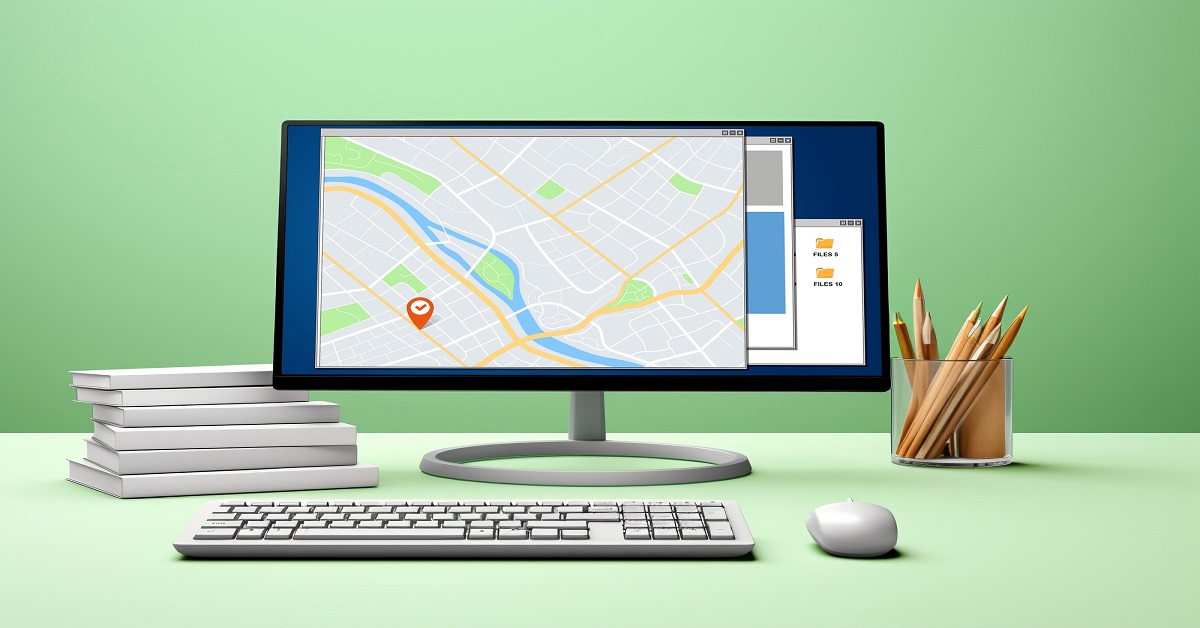
Like the architecture of your website, internal linking facilitates user navigation and helps search engines understand the structure of your site.
Contextual and navigational internal links are two types to consider.
Throughout the website, there are links that go to other pages as well as headers, footers and navigation bars
The body of a page contains contextual links that direct visitors to related material. Additionally, they usually include appropriate anchor text to help consumers understand the link they are about to click.
Similar to this:
Example of a target link and anchor text
When building a website, there are some important things to keep in mind about internal links:
Tips: To get a summary of your internal linking performance, you can use the Site Audit feature offered by Semrush, ahref or any other comparable tool.
Even though Google is a very smart company, it’s always a good idea to help them out. A sitemap is the only tool for that.
All files, images, videos and other content on your website are stored in a sitemap file These are useful for websites with a large number of pages, especially if those pages are not linked to each other.
This makes it easier for Google to find and crawl all your web pages, making them suitable for ranking. Ultimately, an unoptimized web page in Google will not result in any natural search traffic.
Because image file names are so small, you might not notice them, but they can have a significant impact on your website’s optimization. So, think about home-page-header-final-2.jpg before you name something.
Instead, include terms and descriptions that help Google understand what’s in the image.
For example, the method may be the name of the image file in this area of the website:
Containers for refillable soap bottles, rainbow cleaning supplies and aluminium hand wash bottles.
In a similar vein, you need alt tags for photographs. This is significant for several reasons.
First, over 25% of Google searches return images. According to the data, sixty-two percent of young searchers prefer visual search capabilities over other technologies.
Google’s algorithm can understand exactly what’s going on in your photograph thanks to the alt tag Your image may appear in the user’s search results if it matches their query.
With a capital letter at the beginning and a period at the end, your alt tag should be a complete statement that accurately defines what your image contains.
This makes you more approachable overall. Your graphics can be understood by anyone using a screen reader, so people who are blind or visually impaired can still have an excellent user experience on your website.
The general feel, look and experience of a website is usually the main concern of web developers. How users interact with the visual elements of a page is important to designers and developers. Keeping things simple is often their preference, especially since more people use mobile devices than desktop or laptop computers.
Importantly, though, your website navigation offers internal links to the most significant product or feature pages
The most important pages of the website can be accessed through the drop-down menu in their navigation. As a result, the amount of internal links on each page of the navigation has increased. This is because each page using this navigation counts as a separate internal link, increasing the total number of links exponentially.
These subcategory sites should focus on the keywords they want to rank for in order to appear higher in the SERPs.
Site navigation becomes much more important when you are testing huge e-commerce sites with thousands or even hundreds of products.
With a huge navigation section for each category, REI’s website is an excellent example of SEO-friendly site design. For example, if you click on the “Snow” category, a long list of subcategory sites will appear.
Having a specific page for this phrase is very helpful from a search engine optimization and user experience perspective, as almost all organic search results are subcategory sites. Applying the same method as before, the majority of results returned by Google for “boys corduroy trousers” are product pages as opposed to subcategory pages. This suggests that you may be able to optimise a product for that term rather than creating a page specifically under a subcategory.
Uses a hierarchy of contents. It uses categories and subcategories to organise your website pages. Consider creating a subcategory page if there are more than a dozen products on a page.
Cross-referencing different pages. To drive traffic to product pages and vice versa, SEO and content teams provide helpful blog pieces, FAQs, and other information. In addition to helping your SEO efforts, horizontal linking makes it easier for customers to find more information about your product and/or business.
No need to consider. Ultimately, using your website shouldn’t take too much mental effort. Your website should be simple for users to navigate.
Things like your title tag and meta description are part of your metadata, also known as meta tags This is the data that shows up in search results from Google. Make sure your metadata is optimised, as 36% of SEO professionals believe that the title tag is the most important SEO element.
To further improve your SEO, make sure the focus keyword for your page or post appears in both the title tag and meta description. The maximum length for your meta description is 160 characters, while the maximum length for your title tag is 60 characters
Search engines consider a website to be SEO-friendly if they can easily crawl it. Consequently, this means that each page is easily accessed, read, and understood by the engine. This increases the website’s chances of appearing on search engine results pages.
Furthermore, the primary content of every page on the website should be in HTML text format. This is because it is the easiest way for Google to understand the purpose of the page and makes the site crawlable.
A website is deemed SEO-friendly if a search engine can quickly crawl it—that is, readily navigate, read, and comprehend the content of each page of the website.
Using JavaScript vs HTML is one of the main issues faced by web development and SEO teams. Because websites are built using various JavaScript frameworks, such as Angular, React, and others, HTML lacks the functionality that JavaScript offers, although it is still surprising for Google. For this reason, many developers prefer to use JavaScript to customise the look and functionality of the site.
But due to factors like client-side rendering and coding mistakes, search engines can face problems with all these JavaScript programs. Downloading, rendering (parsing, assembling and running JS code), fetching external resources and indexing data all take a lot of time for Google. The more JS libraries you install, the more resources Google needs to crawl and index your content. This information is important for both parties to know because it affects both Google’s crawl budget and site speed
HTML, CSS, and JS verses the time and resources required to crawl a website using JS
The impact of SEO web design on Google’s crawl budget
Additionally, you should constantly verify that Google can access and index your website’s content. Doing a quick Google search with the exact phrase found on a particular page to find out if the site’s content is visible.
If you copy and paste text into Google and your website doesn’t appear, you should work with the development team to create an effective solution that enables Google to crawl and index your content. You can troubleshoot JavaScript coding to see where the problem lies.
In fact, it is possible to reconcile the need for an SEO-friendly website with the need for JavaScript. Everyone wins when you find ways to implement JavaScript for your website without interfering with SEO.
Schema markup is a structured data language that makes your website’s elements easier for search engines to understand.
It allows search engines to extract valuable data from webpages and display it directly on search engine results pages (SERPs). and provide more accurate search results.
Using schemas also provides the opportunity to have rich results or search results with additional interactive or graphic elements.
Reviews, how-to guides and FAQs are just a few of the things Google can display thanks to that structured data.
As an example, the graphic below displays a search result with relevant reviews:
A Google search results page appears with reviews for “juicy roasted chicken recipe”.
Implementing schema into a website is not very difficult, especially if done at the design stage.
To create the schema, use Google’s Structured Data Markup Helper.
The tool will load your website and let you identify it when you select your data type and input your URL.
How to use the Structured Data Markup Helper to create schemas
When you’re done, select “Generate HTML” to get the code you need to add to your website
Additionally, you can ensure that your schema is able to deliver rich results in live SERPs using the Rich Results Test tool.

An experience that is pleasing to search engines and users alike, ensured by SEO-friendly page design.
To ensure visitors have a good experience on your pages, follow these basic guidelines:
These cues indicate how well a page meets user expectations. Examples of key signals include mobile friendliness, HTTPS encryption, and core web vitals.
HTML heading elements (H1, H2, etc.) help crawlers understand the hierarchy of information on a page. Properly nested headings make your text easier to read.
Iframes and JavaScript are two methods for importing external content into a webpage. They can be helpful in adding richness to websites, but they also slow down page loads.
Another important factor to consider when creating a website that a potential consumer ranks is how you organise your website elements in line with the steps a potential consumer takes.
Your website will help your company appear in search results for potential clients, engage those leads and ultimately convert them.
An effective strategy for this is to organise your content according to the stages of a typical marketing funnel:
Generally, informative articles and your blog will serve as awareness content. We help your potential client understand the problems they are facing and demonstrate your expertise and reliability in solving them.
Blog entry
Articles with information
Webinar
Thorough manual
FAQs
Consider: the middle of the funnel
When a prospect is considering you, the material helps them evaluate you against the competition. Generally, it is useful information that helps the customer make a decision.
Case studies
Details about a product or service
Product demonstration video
User manual
Bottom of the funnel conversion
Content at the bottom of the funnel should drive conversions while pulling readers toward a sale or lead
Check testimonials
free consultation; Free trial
Remember that consumers will look across the entire range of content categories. As a result, making sure all these topics are covered improves search engine visibility and increases your income
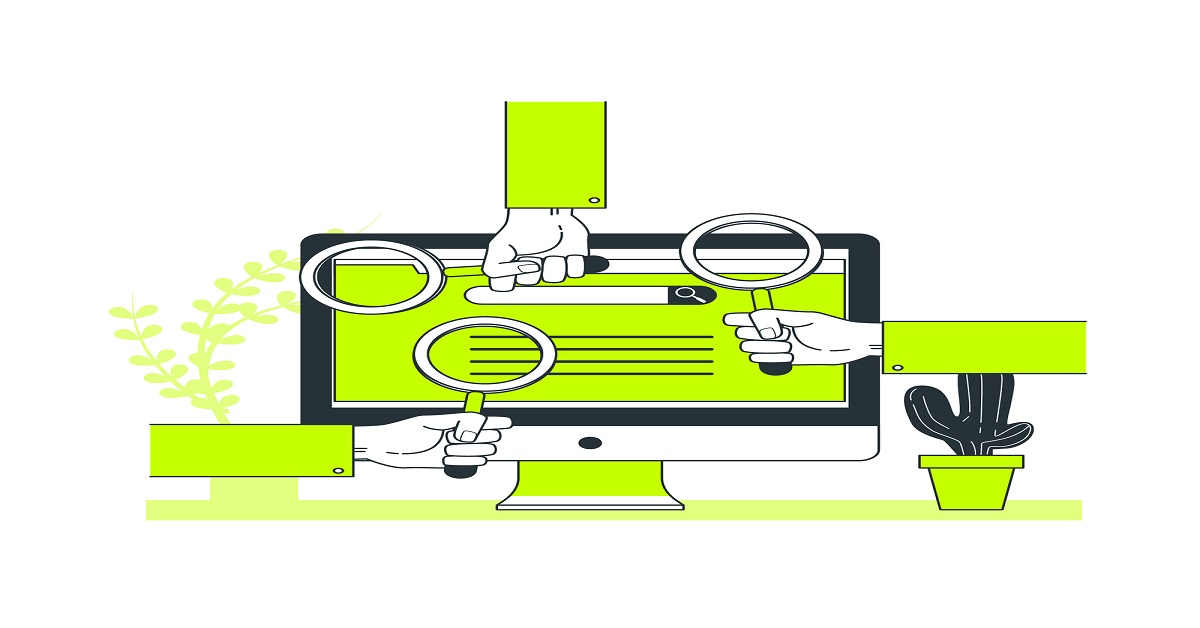
Once you have a strong structure free of internal copy, nailing your keyword approach will be much easier.
Adding keywords is pretty easy if we check the previous examples of our site’s hierarchy and structure (which we’d usually do in a spreadsheet pre-design).
The following URLs provide information about the services offered by Example.com:
www.example.com/services/; SEO Audit: www.example.com/services/seo/audits/; www.example.com/services/ www.example.com/services/seo/ www.example.com/services/
If we use these pages as an example, we have made a logical progression from broad keywords to more specific search terms. If we are a local firm, we may even consider simple modifiers such as our address.
Homepage
Services
SEO
SEO Audits
The takeaway from this is that having a well-structured website helps you choose your keyword strategy.
While research and copywriting are still necessary, you can be sure you have a strong plan to target both general and more specific keywords.
Expert Tip: If you’re still having trouble, consider going back and reviewing the page structure. The work you’ve done to organise your site will make this part very easy.
The main backend tag that can affect your search engine ranking is the <title> tag. This is the only meta tag that actually has a direct impact on location.
Suggested usage of title tags below:
Put keywords in the beginning of the tag.
Aim for a length of 50-60 characters.
Make regular use of keywords and key phrases.
To separate elements such as categories and brands, use separators.
Consider user experience and click-through rates (calls to action).
Adopt a unified strategy for the entire website.
Remember that your page title should not be over-optimized. Although we want our keywords to appear in the title tag, click-through and human readability shouldn’t suffer as a result.
Remember that even if a search engine ranks your content, people will click on it.
Yes, meta description has no direct effect on ranking. I thought we all knew that.
But that misses the whole point of this. In a series of search engine results, your meta description is your page advertisement.
It makes the clicks go through. Achieving such clicks is essential to increase visibility and bring more visitors to your pages.
Meta description should include:
To facilitate user page scanning, search engines will highlight relevant search terms in your page title and meta description. However, don’t use this as an excuse for the meta description stuff; Otherwise, Google will probably ignore it and the important click will be missed!
In some situations, it may even make sense to skip creating a meta description to allow search engines to extract information from the page and create a description that better fits the user’s query. Note that a short meta description may not be able to capture all the possibilities for a long element.
Advice: Need to write a ton of descriptions? ChatGPT can be quite helpful in such SEO tasks.
Heading tags, such as H1, H2, H3, and so on, help with page organisation and indicate hierarchy in documents.
Although there is a decent correlation between the title tag and the text in the top results, what matters most is how well it aligns with backend SEO elements and content like the site’s structure, page names, and meta descriptions.
When everything is right, consumers will find it easier to navigate and we’ll help search engines categorise our content while maximising the final bit of basic on-page optimization.
Don’t forget to match the header tag with the sequence of images. In other words, the largest text element on the page should also be the most significant heading (usually <h1>).
Here, you are also ensuring that the design and text work together to best effect and make the paper visually easy to read.
Tip: The process itself is almost always what’s magical about this. Big SEO wins are when you consider content in light of a hierarchy of information and map it to a visual hierarchy. This will almost certainly lead to changes and improved content!
Generally speaking, the most significant part of the page should be the content. Nevertheless, old SEO techniques such as excessive keyword density and search phrases scattered throughout the text negatively affect readability.
It is ineffective. This detracts from your SEO and gives the impression that you are uneducated. Avoid doing it.
We want to make sure our page context is clear. Here, our title, page name, navigation, URL and more should be helpful. However, we like to write in an organic style with synonyms and everyday vocabulary.
Focus on creating amazing content that attracts users. Keep keywords in mind, but don’t go overboard.
A helpful tip is to look at specific pages in Google Search Console to determine which keywords appear in lower ranks. Here are some easy wins you can make using impression count vs. clicks.
An effective strategy to increase click-through rates is to use rich snippets. Listings in search engine results automatically grab our attention.
Your search engine listings will work harder and attract more users if you can increase the click-through rate
An effective low-input, high-output SEO strategy can be achieved by accounting for the potential ranking gains that result from greater interaction.
It’s up to you to decide which snippets are most relevant to your company, but schema.org is a great place to start.
You’ll get 80% of the benefits from 20% of the effort if you plan and structure your site and then optimise these important areas. Of course, you can always optimise something else.
Advice: No full optimization. So pay attention to what dials move, then continue.

Building a website using search engine optimisation rules improves user experience and increases business performance.
Key benefits include:
Building a website with SEO in mind from the start increases its chances of attracting organic (free) traffic.
Your can increase of ranking for your target keywords by following all of the previous strategies.
You can increase your chances of getting more organic traffic by focusing on creating high-quality content and building a strong backlink profile.
Your website will have a solid foundation for optimization Moreover, if SEO is considered from the beginning of the design process.
Every year, search algorithms go through many changes, ranging from small adjustments to massive redesigns.
Keeping up with updates will be easier if SEO is taken into account from the start.
A optimised website is also user-friendly website. It leaves a positive impact on them.
In fact, half of the respondents felt that the overall perception of a website is heavily influenced by its design.
Thus, investing the time to create a website that adheres to SEO guidelines can benefit your company’s reputation. And increases the likelihood of visitors coming back.
Our team is excited to hear from you and help you. Contact us for a free chat and let’s discuss how we can improve your web presence!
WEBHEADWAY is more than just an agency – we’re your trusted partners, dedicated to turning your online aspirations into reality. Regarding Web design and SEO, count on us for expert guidance and results.
You can start with our web design seo services in the UK for just £499. The final price will depend on the specific services you select.